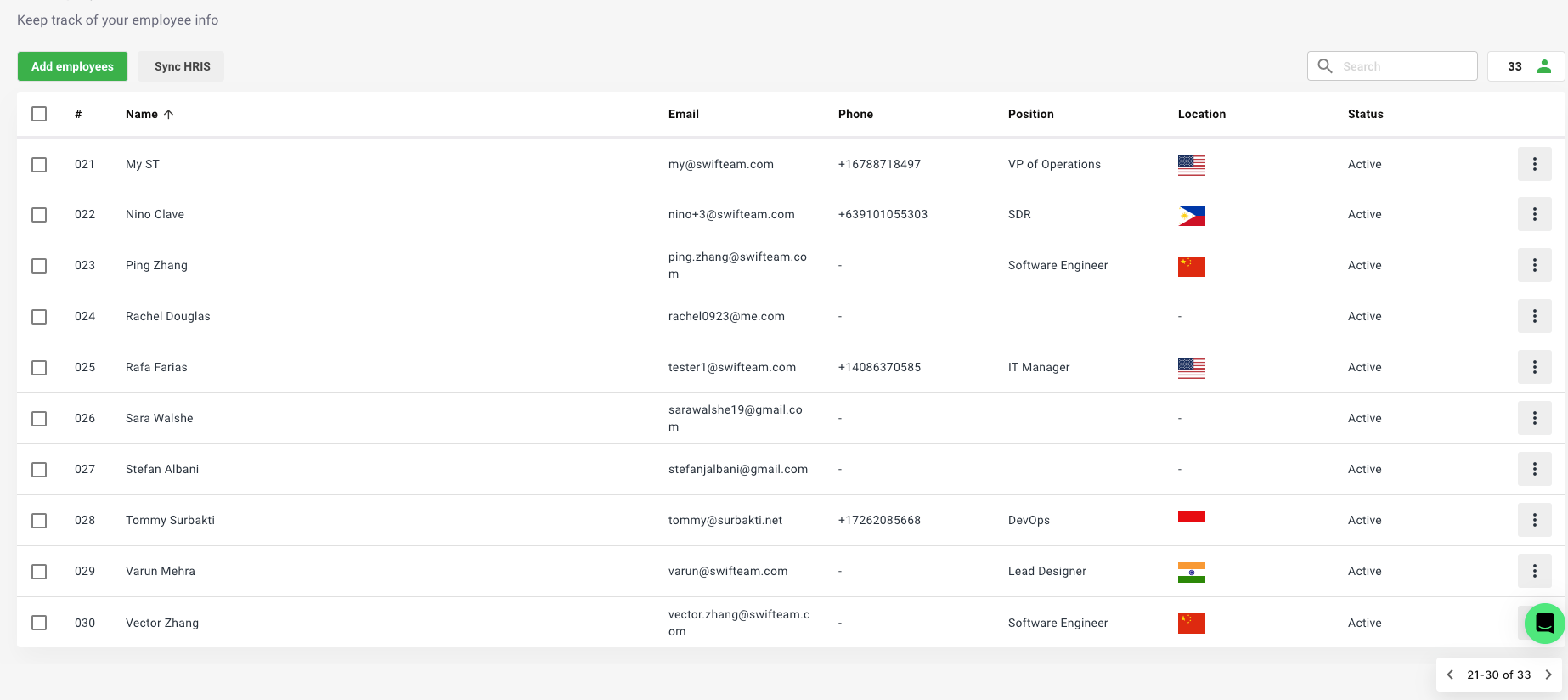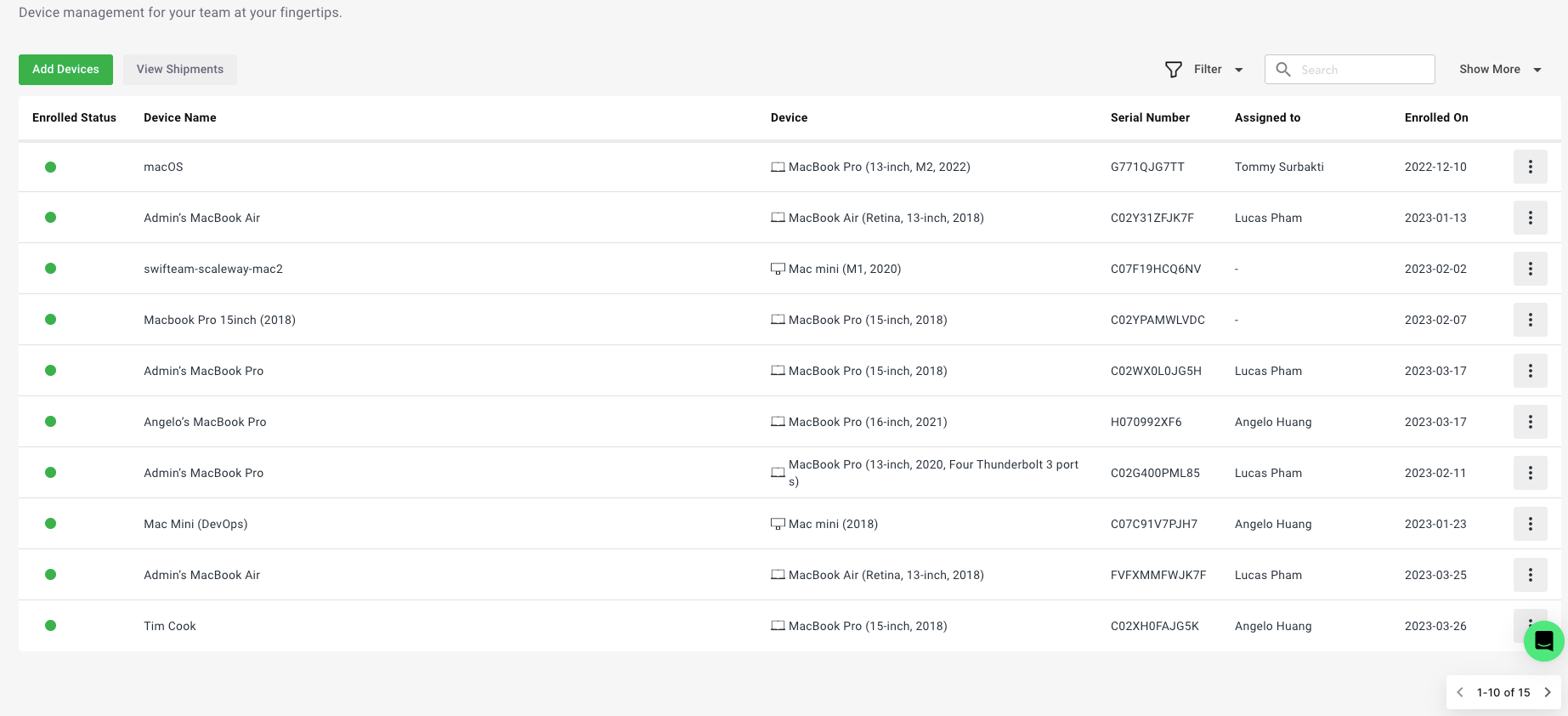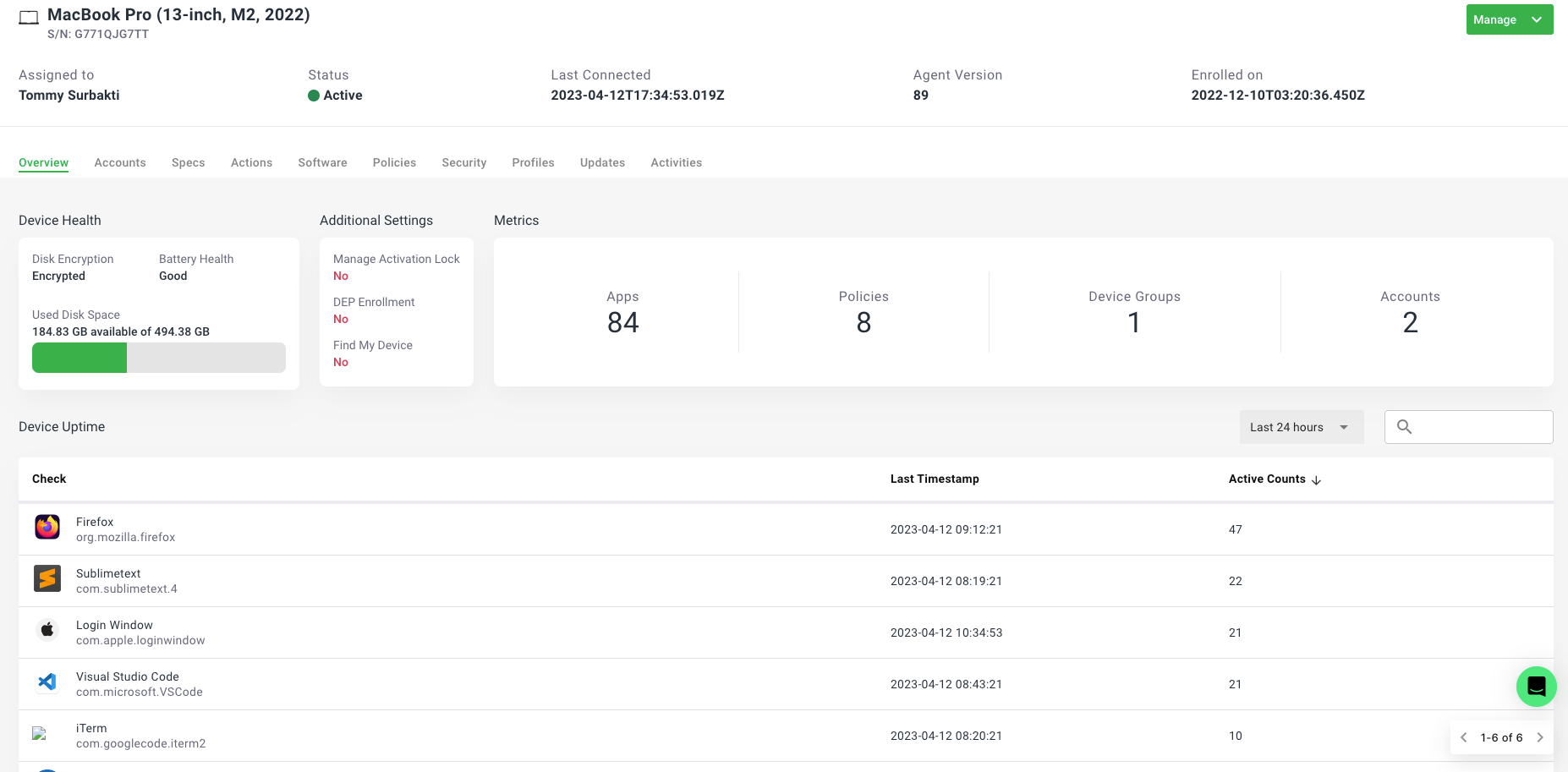⛔️The problem
In my last startup LeadIQ, I managed 2 remote teams in the US and Singapore. It was really painful to manage devices and cloud app access for employees in different locations. We wanted a better understanding of company devices and employee’s cloud app access, and we used a giant Excel sheet to solve this problem, only to find that the solution can not scale. We took time to find solutions to set up, configure, and then discover that the capabilities of each solution were incomplete or buggy. Companies were wasting money and time. The challenges were real, painful and increased company risks. Employee onboarding and offboarding were a nightmare.
🚀The solution
So we built Swif – One-stop device management and security to supply, secure, and support your remote team. Swif solves device management problems for remote teams, so you don’t spend days setting up new employees. You can buy devices, deliver them, and relocate them; blazingly fast – all from one app. Swif integrates with 25 HR systems. Connecting your HR and IT asset dashboards lets you manage devices, agreements, uptime, lock, and wipe – quickly and securely.
When working with founders — we make things as easy as possible for them to manage their teams. They just enroll their employees and we take care of the rest. Our app is very easy to operate, and they have a complete suite of security tools under their belt.
For virtual CISOs, we fill the gap in IT management. A lot of vCISOs struggle with ordering, storing, and relocating devices — our app solves that problem for them plus, they get 10% off retail prices if they order through Swif. We also integrate with compliance apps (Vanta, Secureframe, Drata) that help vCISOs get companies through the SOC 2 certification process.
We also work with Managed Service Providers. We open up an API for them to access our MDM tool and include it in their offering.
🛠️How it works
Setup is extremely easy — once you sign in all you have to do is pull in your employee information from your HR system (we integrate with 25).
When you have a big list of names you can order devices and send them to your remote employees. You can track shipments through the app.
If you stop working with one of them, you can relocate their device to another employee or one of our dedicated warehouses.
Other fun features include:
- Locking the device if it's stolen or lost
- Deleting data to protect sensitive information
- Disabling Airdrop and USB ports on employee devices to prevent them from extracting company data
- Employee activity logs to get a sense of what apps they’re using
- Onboarding and offboarding an employee with automated access provision and manual access tracking
Furthermore, you can group team devices together and set them up with Wifi, System Preferences, and FileVault settings — you can also set a screensaver policy to require a password after a certain time if your employee’s computer is idle or a Chrome extension policy to automate extension installation.
✅Our asks
- Check out our website – play around with our interactive demo
- Sign up and use Swif — it’s free.
- Reach out if you’re interested in a live demo