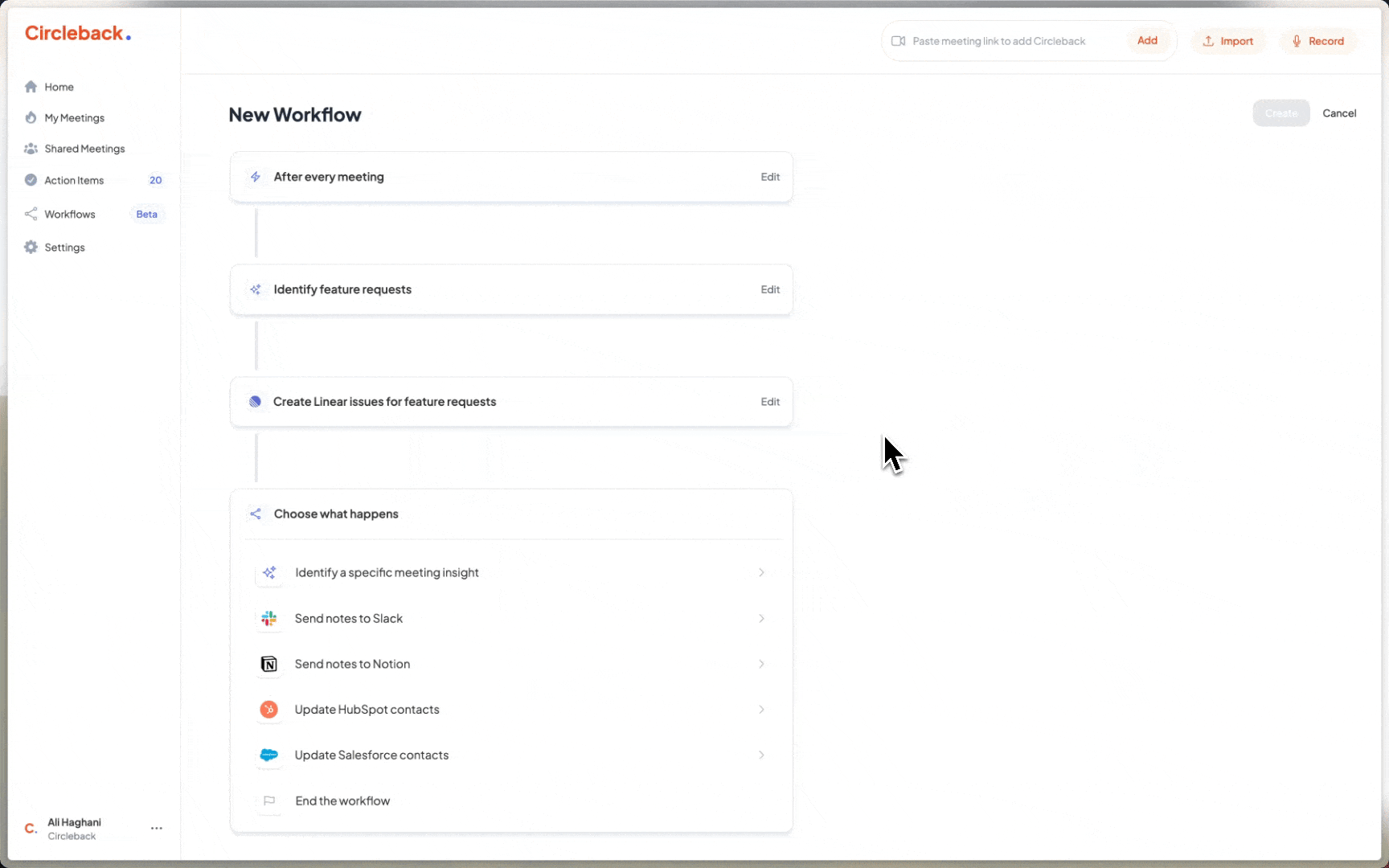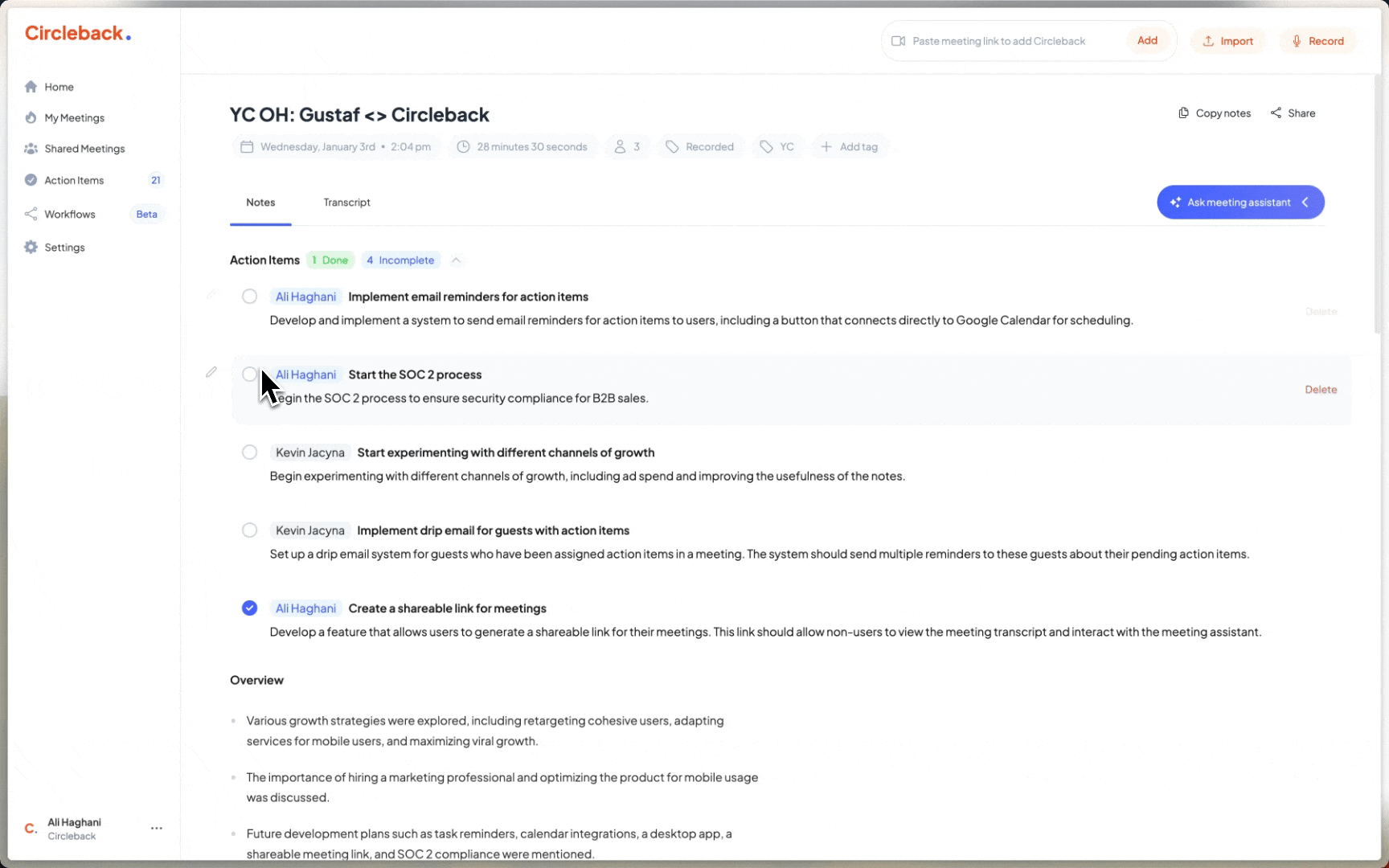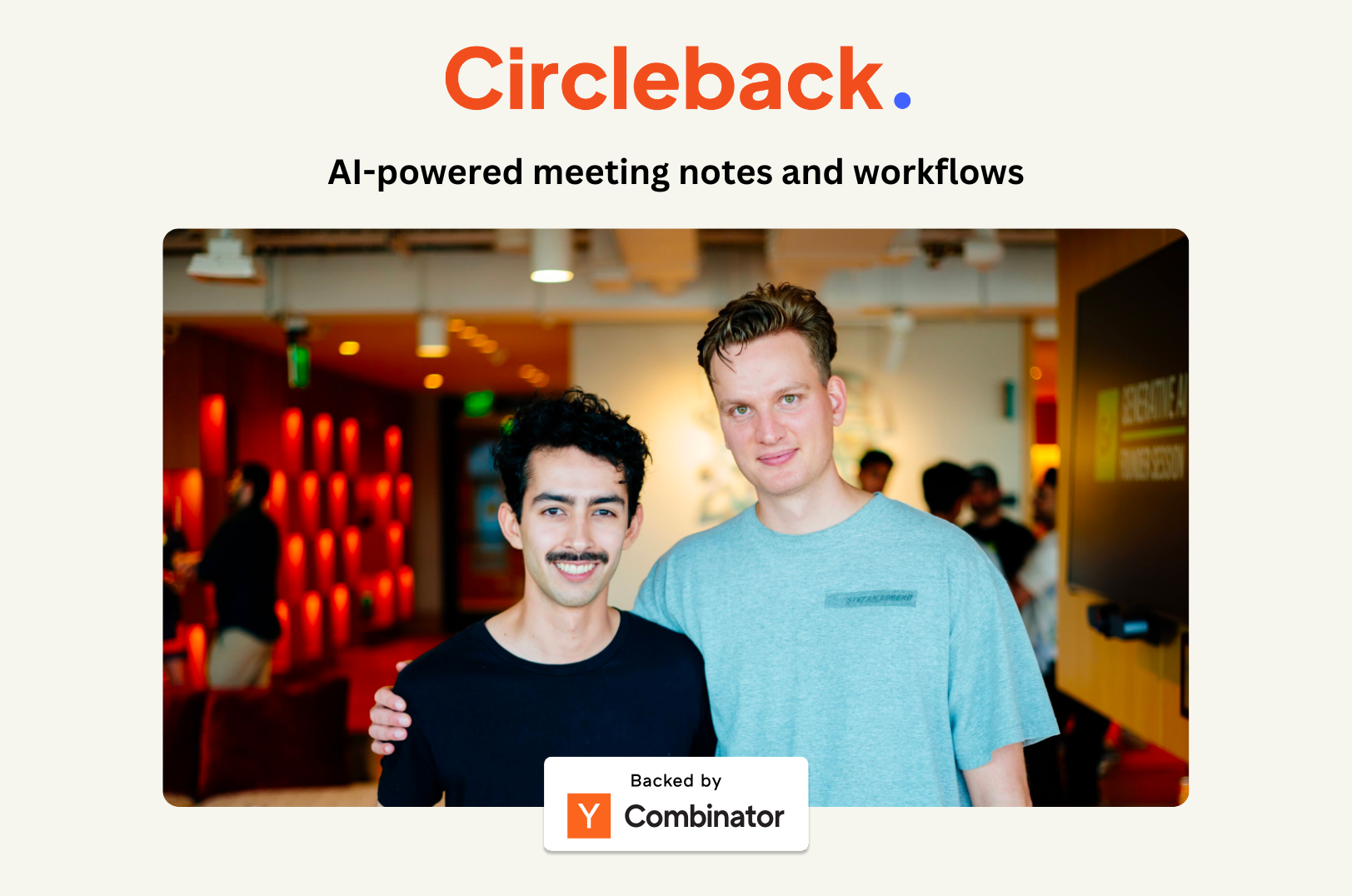AI-powered meeting notes and automations
TL;DR: Circleback helps teams get the most out of every meeting–whether on Zoom, Google Meet, or in-person–by automatically writing meticulous notes and taking action on insights that matter to them. Give it a try in your next meeting or schedule a demo to see how it works.
—
Hey all! We’re Ali and Kevin and we’re building Circleback to help teams get the most out of every meeting.
🧨 Problem
- Meetings are an untapped goldmine of useful information
- 90% of what is shared in meetings is forgotten within a week
- Finding what was discussed in meetings across teams is difficult because meeting docs are difficult to find, incomplete, or non-existent
💡 Solution
Circleback helps you and your team get the most out of every meeting.
- We automatically write meticulous notes and assign action items for your meetings
- Create workflows to identify exactly what’s most important to you
- Automatically action on important insights, i.e. create new Linear tasks for feature requests that come up in customer demos or share meeting notes and action items on Slack
- Quickly find anything that was talked about in your team’s meetings using the AI-powered search
✨ How it works
Once you’ve connected your calendar, you can choose which meetings you’d like Circleback to take notes for. For in-person conversations, you can record directly from your phone/laptop or import an audio/video file.
After each meeting, you’ll see the AI-written notes, grouped by topic, alongside assigned action items, the transcript, and a recording of the meeting (if enabled). You can share meeting notes with the rest of your team directly on Circleback and externally via email or a shareable link.
Easily see what outstanding action items are assigned to you, your team, and people you’ve met with from the Action Items tab.
Set up powerful automations from the Workflows tab–choose which meetings you’d like your workflow to run for (i.e. only calls with Jessica or only calls tagged as Weekly Planning), then create an insight you’d like to identify and choose what you’d like to do with it.
More about Circleback
- Works with Zoom, Google Meet, Microsoft Teams, BlueJeans, and in-person meetings
- Supports over 100 languages with industry-leading transcription accuracy
- Integrates with Google Calendar and Microsoft Calendar
- AI-powered search can answer questions using the context of past meetings, turning your team’s conversations into a real-time knowledge base
- Integrates directly with Notion, Slack, HubSpot, Salesforce, and more with webhook support for custom integrations
- Lets you share meeting notes and recordings with attendees and the rest of your team
🧡 Asks
- Try out Circleback for free!
- Schedule a demo if you’re curious about using Circleback at your company
- Email us at founders@circleback.ai with any thoughts or feedback–we’d love to learn about specific workflows you have around meetings